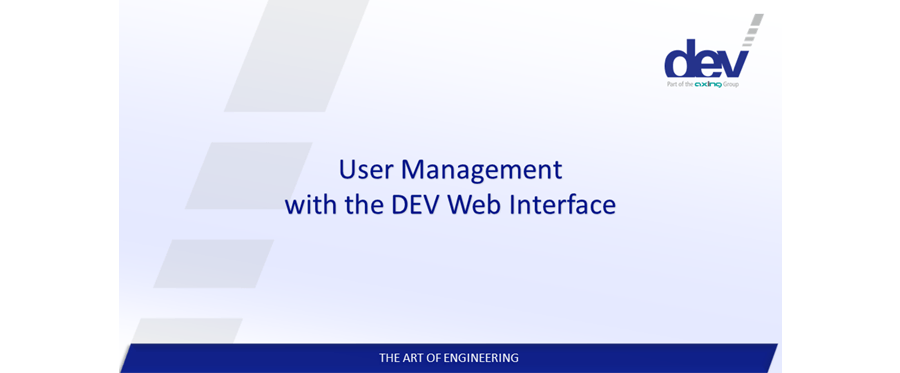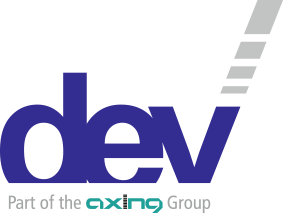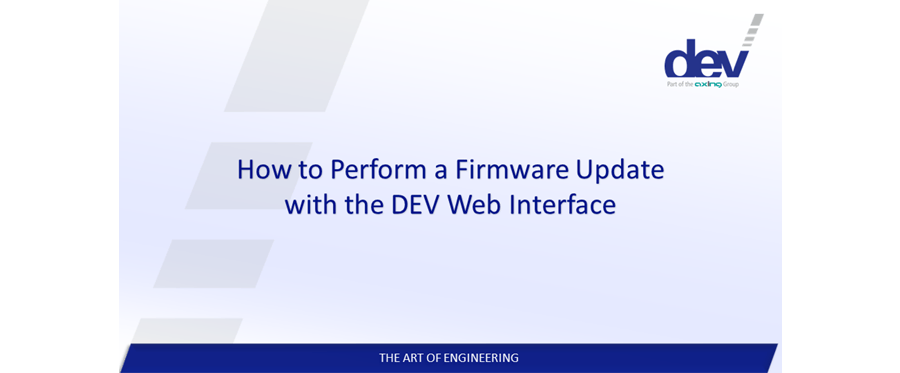
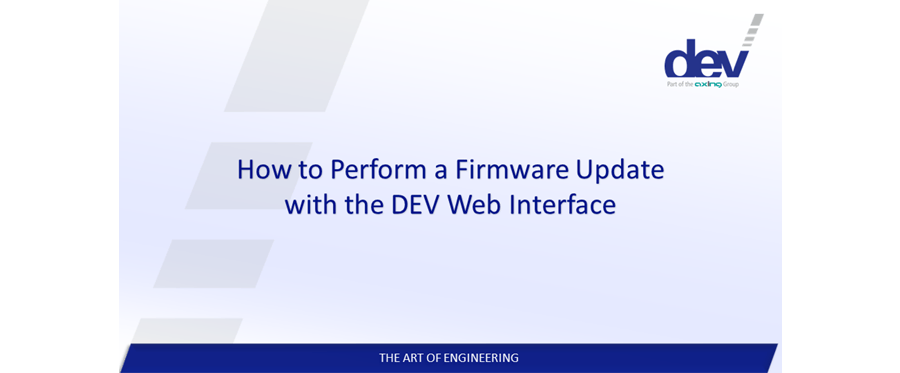
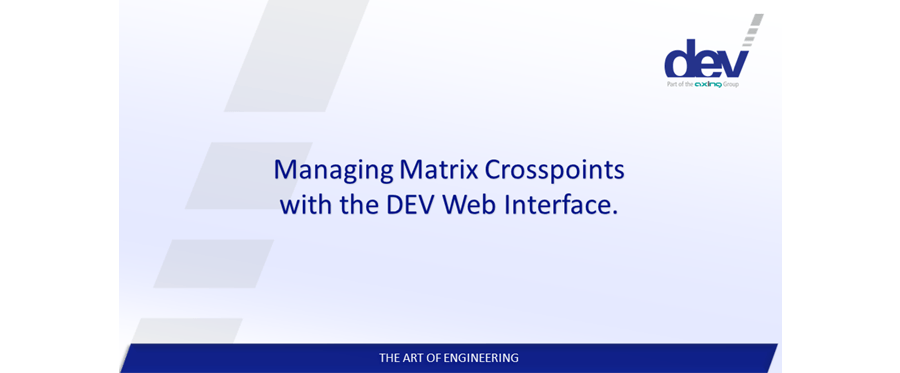
Managing Matrix Crosspoints
This video shows you how to manage crosspoints on a DEV RF Matrix Switch with the DEV Web Interface. Navigate to the Control Tab To change the switching paths the DEV Web Interface must be set to local operating mode Newly added and unsaved crosspoints are displayed...